How to detect fake Fake Emails or Phishing Scams
| Topic | Description |
|---|---|
| Introduction | Understanding the Threat of Phishing |
| Step 1: Image Quality | Verifying the Legitimacy of Sender |
| Step 2: Personal Information | Identifying Requests for Sensitive Data |
| Step 3: URL Inspection | Unmasking Deceptive Website Addresses |
| Step 4: Password Test | Ensuring Account Security |
| Step 5: Language Analysis | Spotting Errors and Inconsistencies |
| Step 6: Email Details | Investigating Sender Information |
| Step 7: Personalization | Recognizing Genuine Communication |
| Step 8: Money Requests | Staying Alert to Financial Scams |
| Step 9: Government Impersonation | Avoiding Fraudulent Government Claims |
| Step 10: Account Suspension | Verifying Alerts of Account Issues |
| Step 11: Loan Requests | Detecting Scams Behind Emotional Appeals |
| Step 12: Too Good to Be True | Being Skeptical of Unrealistic Offers |
| Step 13: Unfamiliar References | Spotting Fraudulent Claims About Your Actions |
How to detect fake Fake Emails or Phishing Scams: In an era where digital communication is the norm, the risk of falling prey to phishing scams has never been higher. Cybercriminals deploy cunning tactics to trick individuals into divulging sensitive information. Let’s explore practical steps to safeguard yourself from these online threats.
Step 1: Image Quality
The visual appeal of an email can often reveal its authenticity. Legitimate entities, such as banks or tech giants, maintain high-quality graphics. If an email appears pixelated or lacks professional design, exercise caution. Imagine receiving an email from your bank with fuzzy logos—it’s a clear red flag. Trust your instincts and delete suspicious emails promptly.
Step 2: Personal Information

Phishing emails frequently attempt to extract personal details. Authentic organizations won’t ask for information they already possess. Picture this: your bank already has your account details; they won’t email you requesting them. If an email prompts you to share personal data or directs you to a website for this purpose, don’t take the bait. Delete the email to protect your information.
Step 3: URL Inspection

Deceptive websites often manipulate URLs to mimic legitimate sites. When prompted to log in, scrutinize the URL in your browser. Authentic websites use “https,” indicating a secure connection. Consider this scenario: a phishing site may use “paypal” as a subdomain to appear genuine. Verify URLs before entering any credentials to thwart potential cyber threats.
Step 4: Password Test

Testing the legitimacy of an email involves intentional misinformation. If an email requests a login, deliberately input an incorrect password. Legitimate sites will recognize the error; however, phishing sites may accept any input, facilitating data theft. It’s a simple yet effective technique to identify potential threats.
Step 5: Language Analysis

Phishing emails often exhibit language errors, typos, or grammar issues. Cybercriminals operating from different countries may struggle with language nuances. For example, a genuine message would apologize for inconveniences, not say “Sorry for the inconvenience” with errors. Pay attention to language to distinguish between legitimate and fraudulent communications.
Step 6: Email Details

Examine the email details, particularly the sender’s address. Legitimate entities use official domains for communication. Take notice of anomalies; for instance, an email from “paypal@hotmail.com” is a glaring red flag. Authentic communications from PayPal would use “@paypal.com.” Don’t be fooled by deceptive sender addresses; they are key indicators of phishing attempts.
Step 7: Personalization

Legitimate entities address you by name, not generic terms like “Dear valued customer.” If an email lacks personalization, question its authenticity. Consider this: your bank has your name; an official communication will use it. Emails addressing you generically may be phishing attempts seeking to exploit your trust.
Step 8: Money Requests

A common tactic in phishing scams involves requesting money for various reasons. Whether it’s covering expenses or unexpected fees, be wary of such appeals. Authentic organizations won’t solicit funds via email. Don’t fall victim to financial scams; verify any such requests through official channels to ensure their legitimacy.
Step 9: Government Impersonation

Phishing emails often masquerade as government agencies, creating a false sense of urgency. Genuine government entities typically don’t initiate contact via email. If uncertain, independently verify by looking up official contact details and confirming the communication. Protect yourself from potential scams disguised as authoritative government correspondence.
Step 10: Account Suspension

Beware of emails threatening account suspension. Phishing attempts commonly use scare tactics to prompt immediate action. Instead of clicking on provided links, visit the official website independently to verify your account status. Genuine alerts will guide you through official channels rather than pressuring you through email.
Step 11: Loan Requests

Fraudulent emails may appeal to your emotions, presenting sob stories and loan requests. Exercise caution, especially if the sender is unfamiliar. Verify such requests through trusted means, as they are often scams aiming to exploit empathy. Don’t fall prey to emotional manipulation; prioritize your online security.
Step 12: Too Good to Be True

If an email seems too good to be true, it probably is. Cybercriminals often entice victims with unrealistic offers or benefits. Resist the temptation to believe in extraordinary claims. Trust your instincts and validate such communications independently to avoid falling victim to scams promising the impossible.
Step 13: Unfamiliar References

Scam emails may reference activities you haven’t participated in, such as winning a lottery you never entered. Treat such claims with skepticism; they are likely fraudulent. If an email mentions events or transactions you didn’t engage in, it’s a clear indication of a scam. Stay vigilant to protect yourself from deceptive schemes.
Frequently Asked Questions (FAQs):
Q1: How do I verify the sender’s authenticity in an email? A1: Check for image quality, sender’s email domain, and personalization. Legitimate entities use professional graphics and official domains.
Q2: Why should I intentionally use an incorrect password when prompted to log in? A2: Testing with an incorrect password helps identify phishing attempts. Legitimate sites will recognize the error, unlike phishing pages that may accept any input.
Q3: What should I do if I receive an email threatening account suspension? A3: Independently verify your account status by visiting the official website. Genuine alerts won’t pressure you through email.
Q4: How can I differentiate between a genuine government email and a phishing attempt? A4: Government agencies typically don’t initiate contact via email. Verify by looking up official contact details independently to confirm legitimacy.
Q5: Why is personalization important in identifying legitimate emails? A5: Legitimate entities address you by name, not generic terms. Lack of personalization may indicate a phishing attempt seeking to exploit trust.
In conclusion, staying vigilant against phishing emails is crucial for online security. By adopting these practical steps and remaining skeptical, you can protect yourself from falling victim
to phishing scams and ensure a safer online experience. Remember, the key is to be proactive and skeptical when interacting with emails, especially those requesting personal information or financial transactions.
Conclusion:
In the ever-evolving landscape of online threats, being equipped with the knowledge to identify phishing attempts is paramount. By scrutinizing image quality, URLs, language, and sender details, you fortify your defenses against cyber adversaries. Implementing these steps as habits will not only protect your personal information but also contribute to a more secure digital environment for everyone.
Stay informed, stay cautious, and empower yourself to navigate the vast digital realm confidently. As the adage goes, “an ounce of prevention is worth a pound of cure.” In this context, a bit of skepticism and scrutiny can go a long way in safeguarding your online presence.

How To Check if iPhone 15 Pro Max is ORIGINAL or FAKE with Screenshots

How can I tell if my S Pen is a real Samsung S Pen and not a fake?


An Agreement to Include Generative AI in iPhones Is Being Discussed Between Apple and Google

Keep quiet! Please remain silent when receiving the Mega Millions jackpot. Now, complete this.


Looking for a job in the US? Move to These Cities where Employment is Booming

Samsung Ballie, its Pokemon Style home robot, Announced with a few upgrades at CES 2024

Apple Vision Pro: company’s stock surged on Monday, marking its first day gain of 2024 shares.

Stress Less and Earn More: These are the low-stress occupations for you in 2024

How to detect fake BOSE Headphones | How to Spot a Fake Bose Headphone
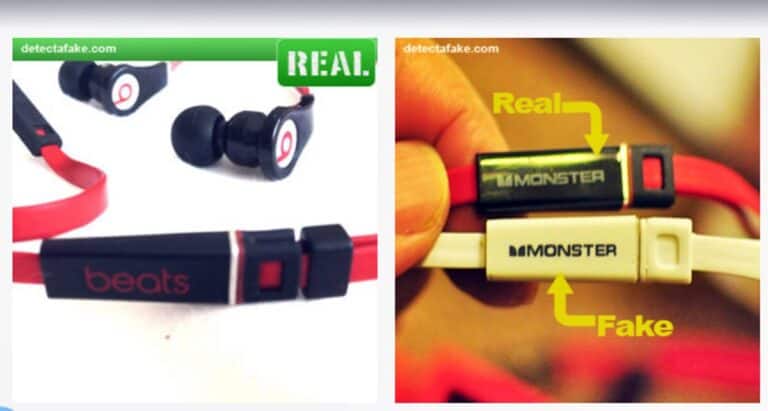
How to detect fake Beats by Dr Dre Earbuds | 4 Ways to Tell if Beats Are Fake

How to detect fake 50 dollar Bills | How to Detect Counterfeit US Money


How to detect fake Samsung Galaxy S5 | How to recognize a real Samsung Galaxy S5

How to detect fake Samsung Galaxy Note 4 | How to recognize a real Samsung Galaxy Note 4


How to detect fake Apple iPhone 6 & 6s | Fake iPhone 6S- How To Identify?
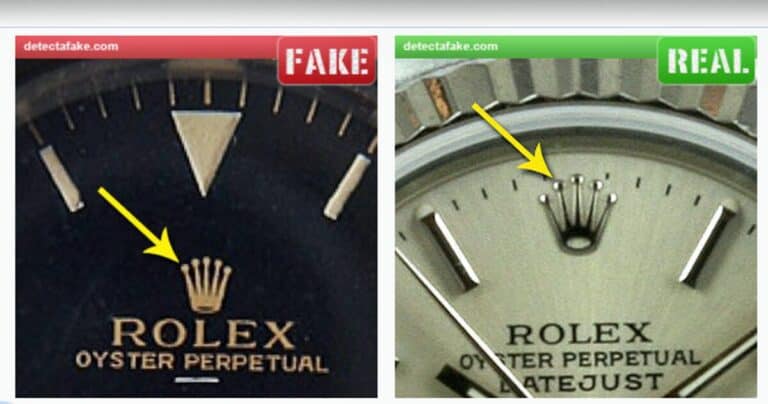
How to detect fake Rolex Watches | 14 Simple Ways to Spot a Fake Rolex Watch

How to detect fake Tag Heuer Carrera Calibre 1 | How to Check the Authenticity of Tag Heuer Watches

